WHAT IS MEMORY DEVICE IN COMPUTER
Types of Computer Memory.RAM vS ROM. Uses of memmory.Primary vs Secondary Computer .Computer memmory application.Computer memmory longgivity.Computer memmory data storage.What is Floppy Disk.Types of RAM & ROM .Dvd Vs CD.
INTRODUCTION
Computer structure is not different for the human anatomy. Our entire body works like a computer. We memories works we do and its duration and size depend upon individual capacity. Computer also avails the facility of memory that helps us remember wOrk, Computer memory is more efficient and more reliable than human memory.
WHAT IS MAIN MEMORY ?
In Generally Memory refers to the processes that are used to acquire, store, retain, and later retrieve information.Memory is the working storage of computer. This is a very important part of computer which stores data temporarily or permanently for future use. Memory is also called primary memory or main memory. Memory uses several space for storage that are definite in number called capacity or size of memory. The unit, that measures capacity of memory called byte.
MEMORY CAPACITY
Memory capacity is defined in terms of the number of bytes a computer system store.
Memory capacity of a computer system is normally stated in terms of Kilobytes (KB) Megabytes (MB), Gigabytes (GB).
CLASSIFICATION OF MEMMORY
Memory classification has been shown as under the chart
1.PRIMARY MEMORY
Primary memory is a part of the CPU whereas The secondary memory is the external to the CPU.The secondary memory stores the data and keep it even when the electricity to the PC is cut off whereas the primary looses its contents immediately.
2.SECONDARY MEMMORY
Secondary memory refers to storage devices, such as hard drives and solid state drives. It may also refer to removable storage media, such as USB flash drives, CDs, and DVDs. Unlike primary memory, secondary memory is not accessed directly by the CPU.
The secondary memmory is employed for bulk storage (mass storage) of programs, data and other information system.It has much larger capacity than the main memory.Its Store software, assemblers, compilers, useful packages, large data files etc. The Secondary memory is non-volatile in nature.
HOW COMPUTER MEMMORY WORKS
3.Cache Memory
Cache Memory is a high speed storage unit. It is much faster than main memory. Cache age is extremely expensive compared to main memory. The characteristics of cache memory compared to main memory are as under
1.Access time is less
2.Access speed is more
TYPES OF PRIMARY MEMORY
Primary Memory is basically used for doing the computer's internal task. Primary is of two types from the technology point of view. These are (a) Analog Memory (b) Digital Memory .
Based on its working methodology, it can be classified as follows
1. Random Access Memory (RAM) :
It is the part of the primary memory which is used by the computer for performing all jobs supplied by the user. Generally, all data stored here is based on charge, and hence is power dependent. In this case, the user has both read and write permission. At power off condition, the Ram looses all its contents permanently. Basically, RAM comes into use when the user uses the computer. Based on its functioning, Ram is of two types
- Static Random Access Memory (SRAM) : It is faster and hence costlier. For this reason, it is available in limited amount in the computer. (SRAM comprises only about 10% of total RAM).
- Dynamic Random Access Memory (DRAM): This part of RAM is Capacitor based ana hence it needs to be recharged at frequent intervals of time to retain the information.This extra activity makes it comparatively slower than S-RAM. For this same reason, it is cheaper and is available in large amount in the computer.
- Programmable Read Only Memory (PROM)
- Erasable Programmable Read Only Memory (EPROM)
- Electronically Erasable Programmable Read Only Memory (EEPROM)
TYPES OF SECONDARY MEMORY
Secondary memory is generally used by the users for storing large amount of information. Based on the methods of accessing information, secondary memory can be of two types-
1.SEQUENTIAL ACCESS STORAGE DEVICE
In this type of storage device, the access time varies according to storage location because here information's are accessed sequentially. . It finds its application in prepara- tion of telephone bills etc.
- MAGNETIC TAPE: Magnetic tape is the most popular storage medium for large data, which are sequen- tially accessed and processed. The magnetic tape medium is a plastic ribbon, which is usually % inch or 4 inch wide, and 50 to 2400 feet long. It is located with a magnetically recording material, such as iron oxide or chromium oxide. Like audio or videotape, the magnetic tape used in and computer systems can also be erased reused indefinitely.
A.Single Sided Single Density (SSSD)
B.Single Sided Double Density (SSDD)
CDouble Sided Single Density (DSSD)
D.Double Sided Double Density (DSDD)
- CD-ROM (Compact Disk Read Only Memory)
- CD-R
















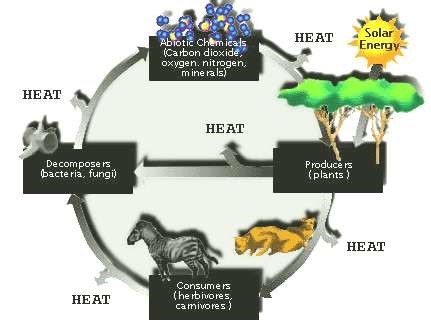



1 Comments
Good all Basics material are here
ReplyDelete